How do I sell Labor by the job in TSS XP?
Create a new inventory item with a make of LABOR, and your desired model. Set the Unit of measure to JOB, and then enter the default price levels for the job.
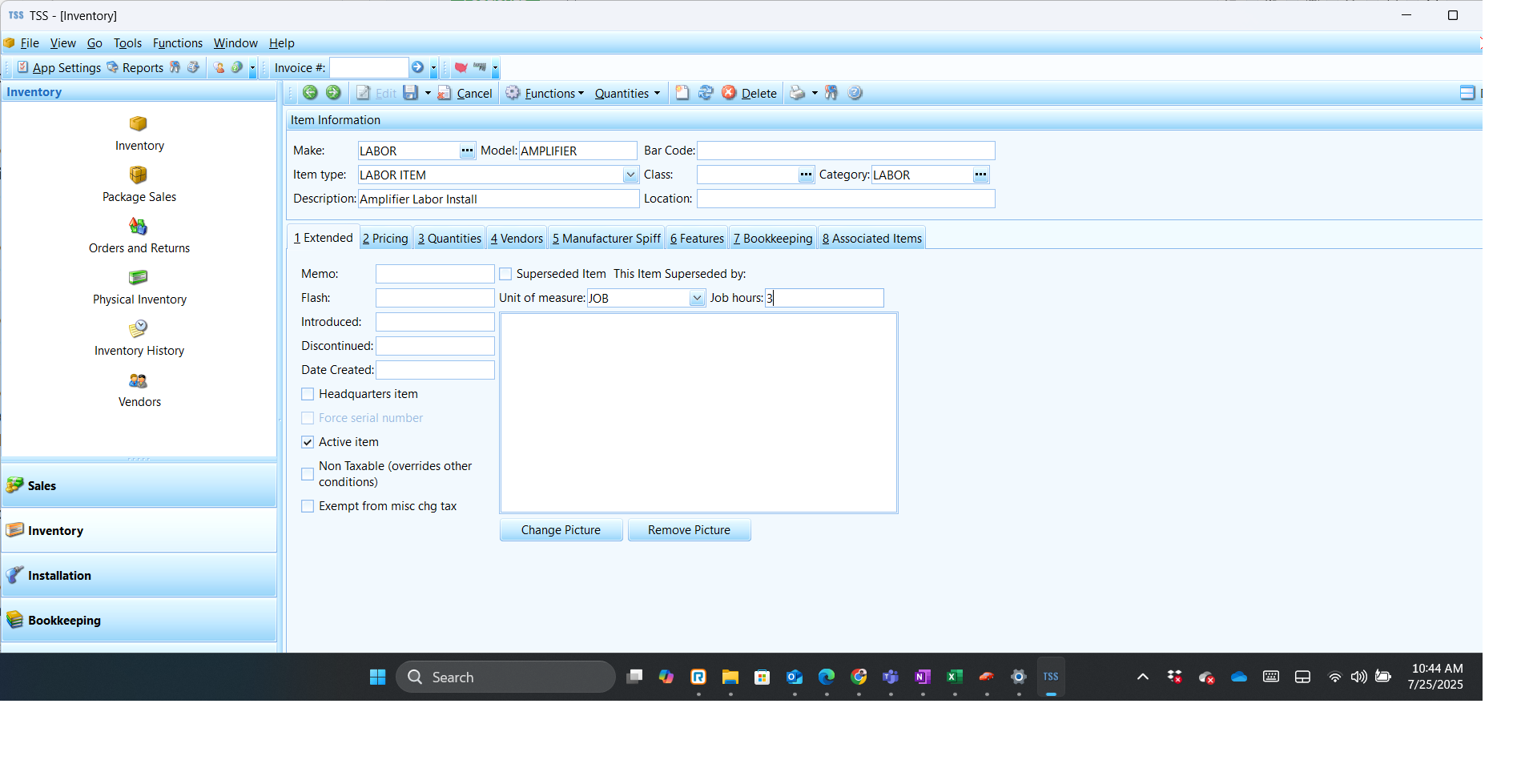
When selling the item on an invoice the quantity represents the total number of jobs, you can optionally enter the installers time. (Installers time will have no affect on salesperson profitability cost).
Salesperson profitability will reflect the cost based on the cost assigned to the inventory record, and the sold price at based on the invoice.
Related Articles
TSS Plus Migration to TSS XP Checklist
Have all users log out of TSS Plus Call or email support and have support remote in to TSS Server Install TSS XP on a computer either existing or an upgraded computer Run TSS Plus backup For about 2 hours maximum, can use the Plus software but will ...
Printing issues within TSS XP
When attempting to print from TSS XP, the job fails to process. To resolve this issue, ensure that the printer's port configuration is set to its correct IP address Go into Control Panel Devices and Printers Find the default printer, right click on ...
How do my installers log their job time?
Overview In TSS installers may log on and off jobs easily. They may jump from job to job,logging on and off each job as the day goes on. They can log on and off a job as often as needed. TSS will track all their logged times and make this information ...
TSS XP Application Settings
Here is where you can make changes to many options within TSS XP here are screen shots of all the different sections of the software
TSS XP Transfer guide
TSS XP Transfer Guide Advantages of transferring to TSS XP: Standard Windows interface, resembling Microsoft Outlook and other applications. Multiple document interface, allows you to view multiple windows at once. For instance, two invoices can be ...