How do I password protect the ability to add miscitems to an invoice in TSS XP?
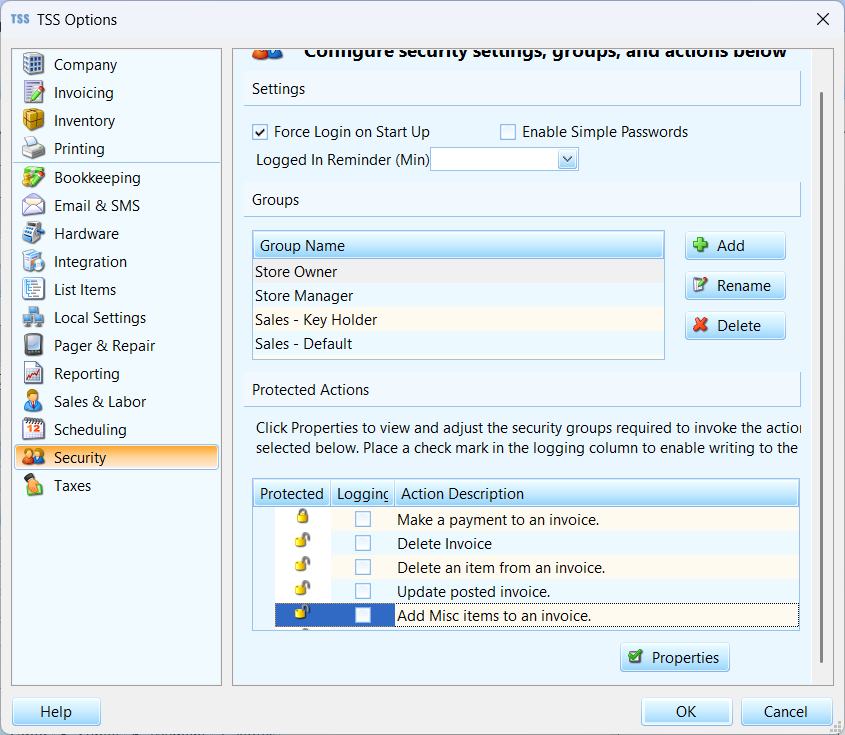
Check the security group you wish to allow permission to add misc items and click ok.
Click ok on application settings and restart TSS.
Related Articles
Invoice Void Procedure – TSS XP
Go to Functions, Reverse Invoice Select Yes to confirm Enter password at Security Prompt Optional steps to recreate, modify and post invoice again. Also another optional step to change settings to allow invoice to post on a different date than today. ...
How do I add pictures and notes to an Invoice in TSS XP?
Pictures and notes can be added to invoices before or after the invoice is posted. First go to the notes tab of the invoice screen and click new Double click on the camera to add a picture, enter the notes, and then click ok to save.
How do I add a Dealer in TSS XP?
To add a new Dealer in TSS go to the dealers section and then click New. Fill in the basic name, address, contact, and required ID Number. The ID number can be used later on to quickly assign them to an invoice.
How do I create an invoice in TSS XP?
To add a new invoice in TSS go to the invoices section and then click New. Invoice Type: See table of invoice types below. Invoice Type Description Estimate This allows the invoice to be created and items to be added without commiting them from ...
Demo Store owner username and password for TSS XP
If you are new to TSS and download the demo Bob is the store owner username password is 100 that should let you do whatever you want to try out in TSS Any other questions you can call 1800 728 3334 email helpdesk@installernet.com or go to ...